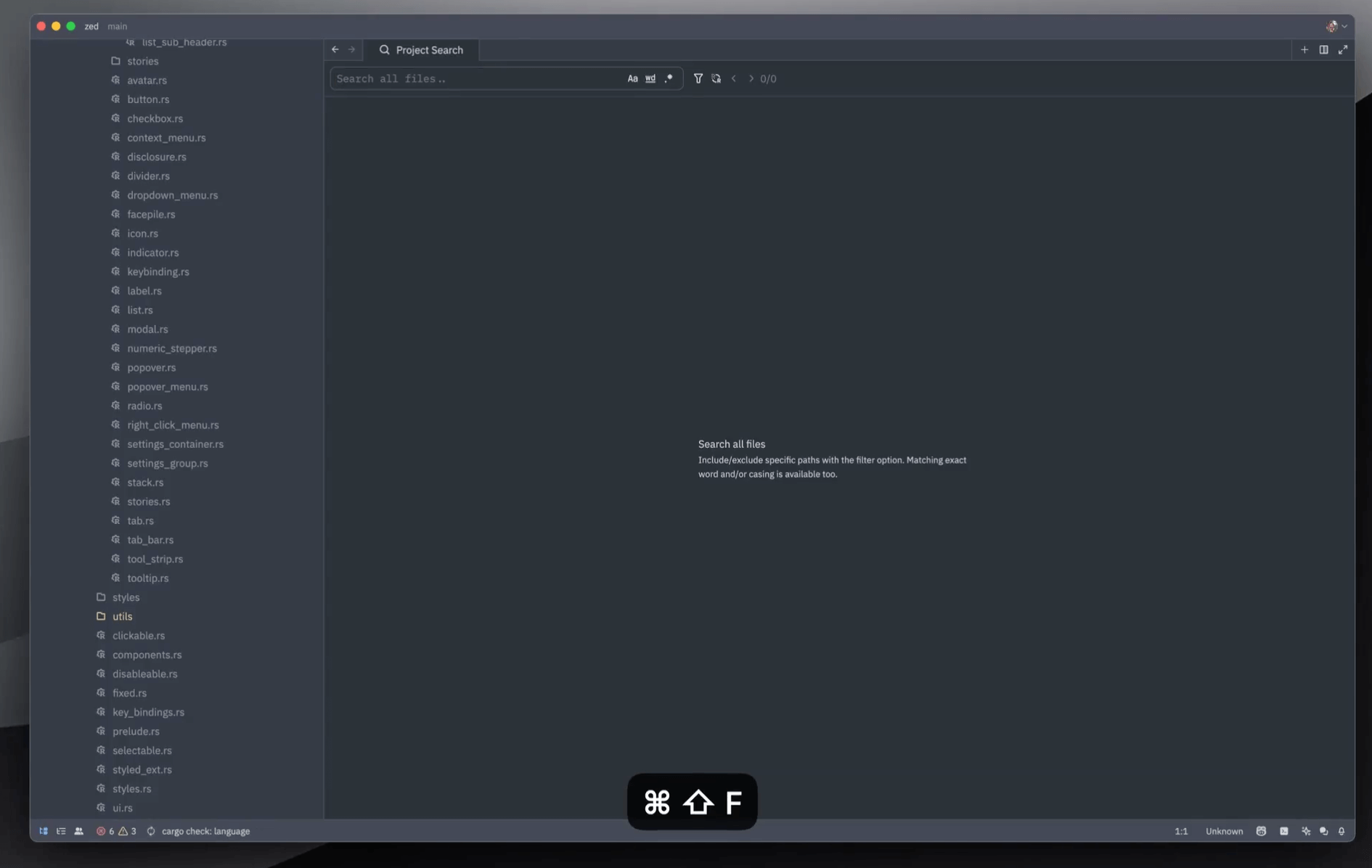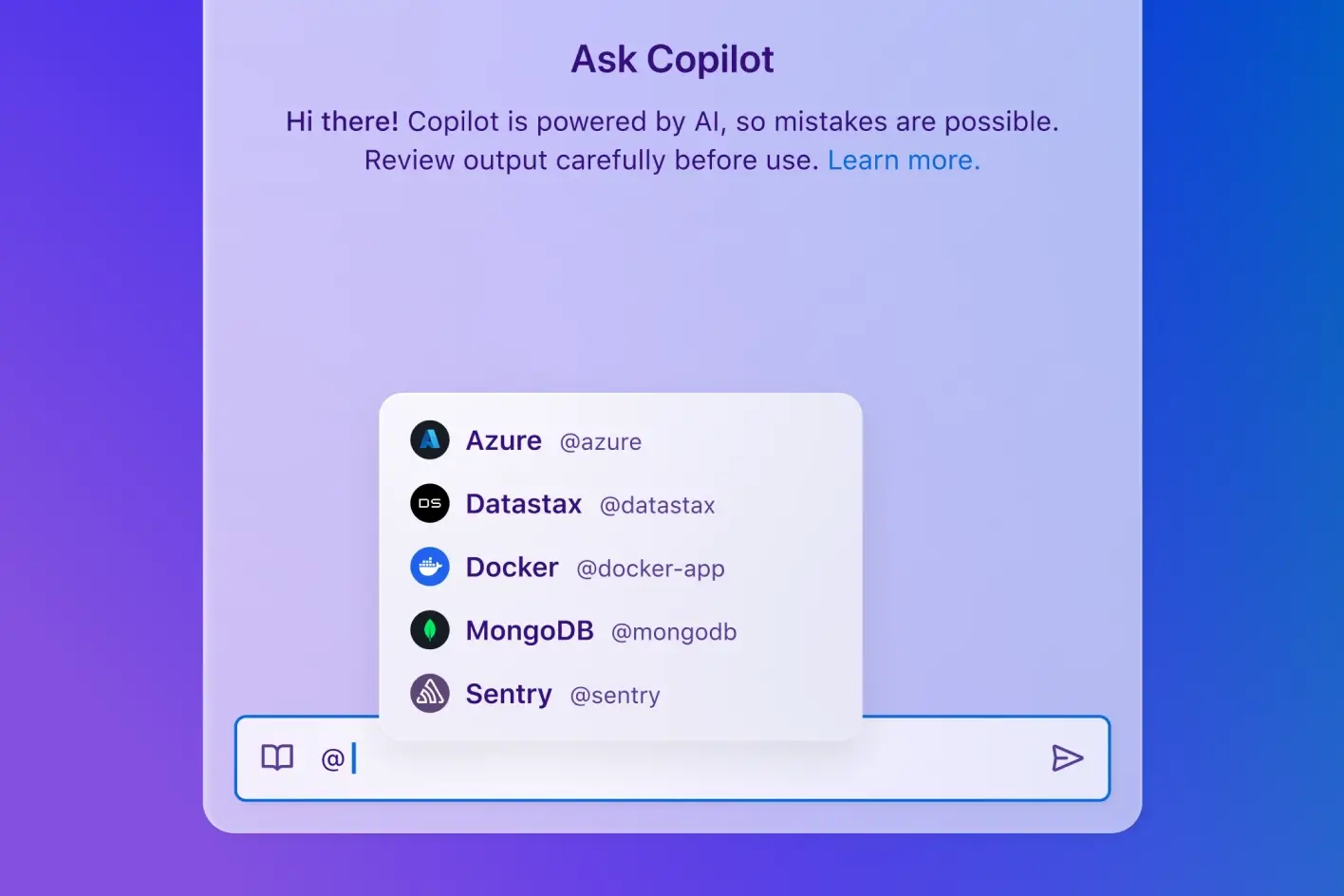Cursor AI is an AI-powered integrated development environment (IDE) to enhance coding efficiency. This review explores its features, pricing, and whether Cursor AI is good - what shall make Cursor AI a good choice for developers.
As an artificial intelligence coding assistant, it does simplify coding tasks and increase the speed of coding for developers.
What does Cursor AI do
Cursor AI is an intelligent code editor, and it does the following functions:
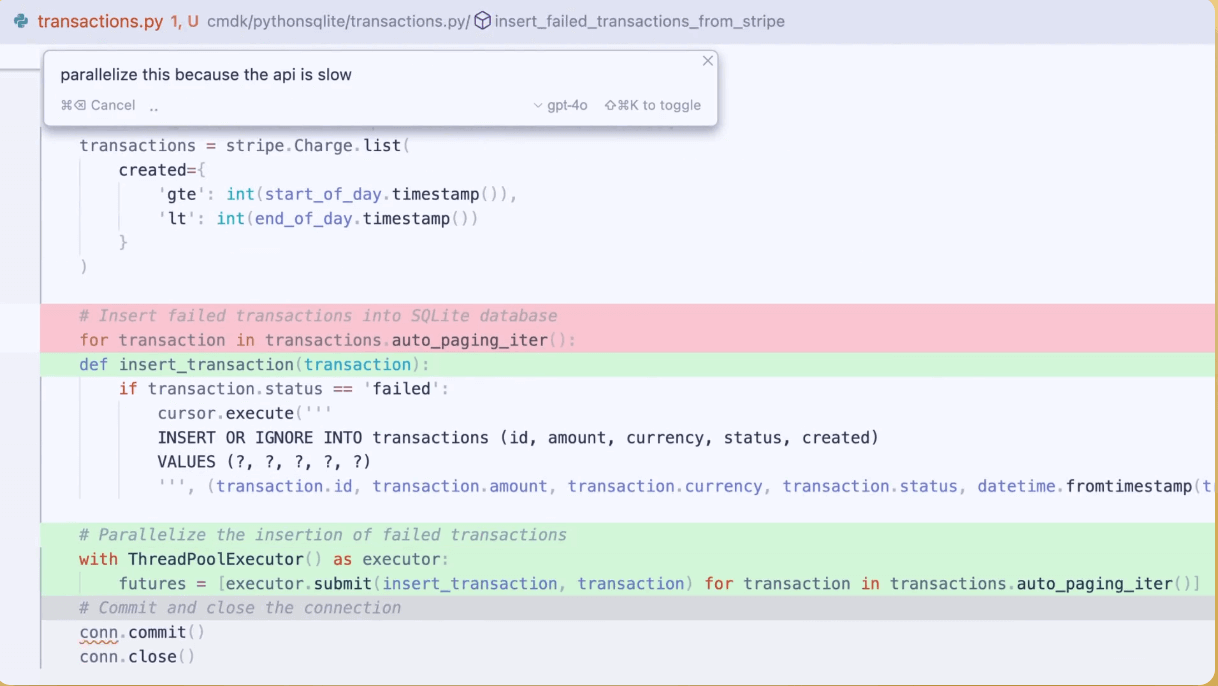
1. AI Code Completion: Cursor AI completes full blocks of code on a given context.
2. Real-time Collaboration: It allows developers to talk with the AI as they code. Line-by-line suggestion and even does error debugging for them.
3. Bug Detection: It proactively detects possible bugs and also fixes them.
4. Documentation: Based on the structure of code, it generates documentation. This saves quite a lot of time for developers.
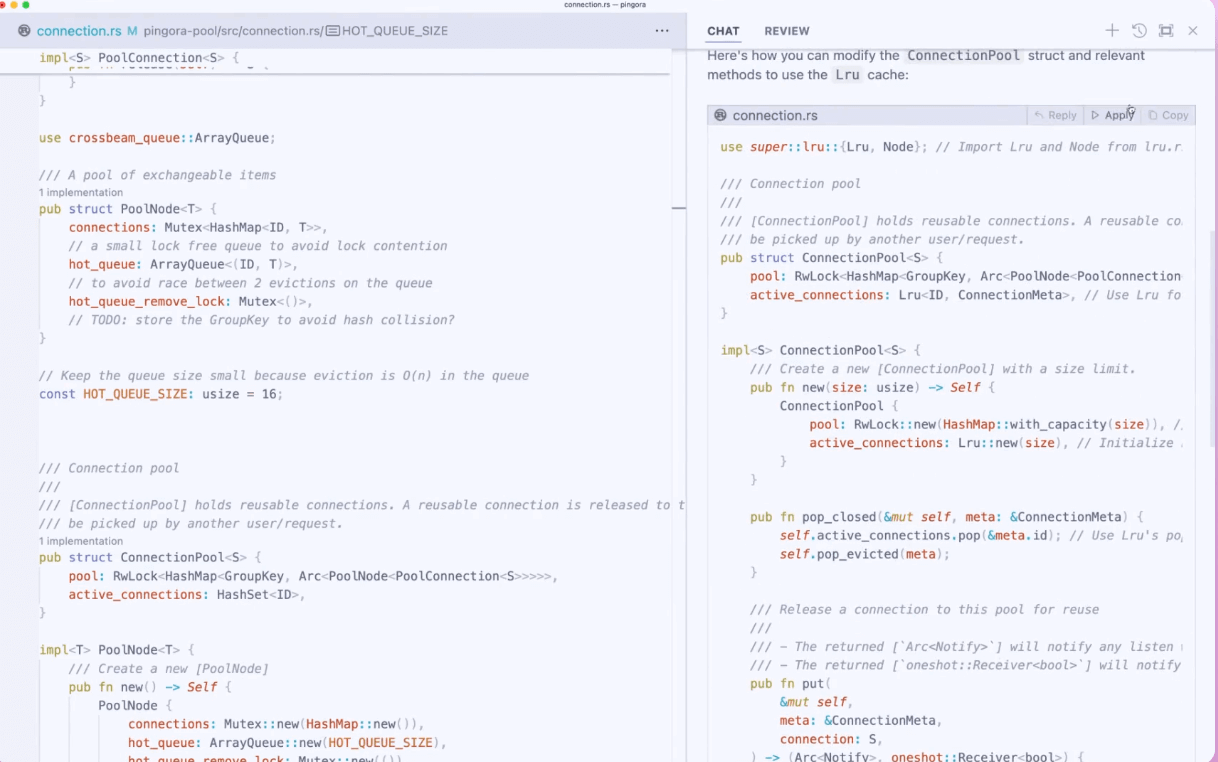
These features ease the process of coding by reducing manual input and minimizing the chance of errors.
Cursor AI Pricing
Cursor AI operates on a three-tier pricing system:
Hobby Tier, Pro Tier, and Business Solutions, among which Hobby Tier is free with two weeks’ trial. The other two tiers charges but with more completions and advanced functions.
Conclusion
Cursor AI is an AI code editor for developers. The innovative features help increase productivity and creativity of coding. That is why the developers who want fast coding must try Cursor AI.
| Pros | Cons | Unique Features | Pricing | Social Media |
|---|---|---|---|---|
|
|
|
|
|
The product (Cursor AI) starts at 20 USD.