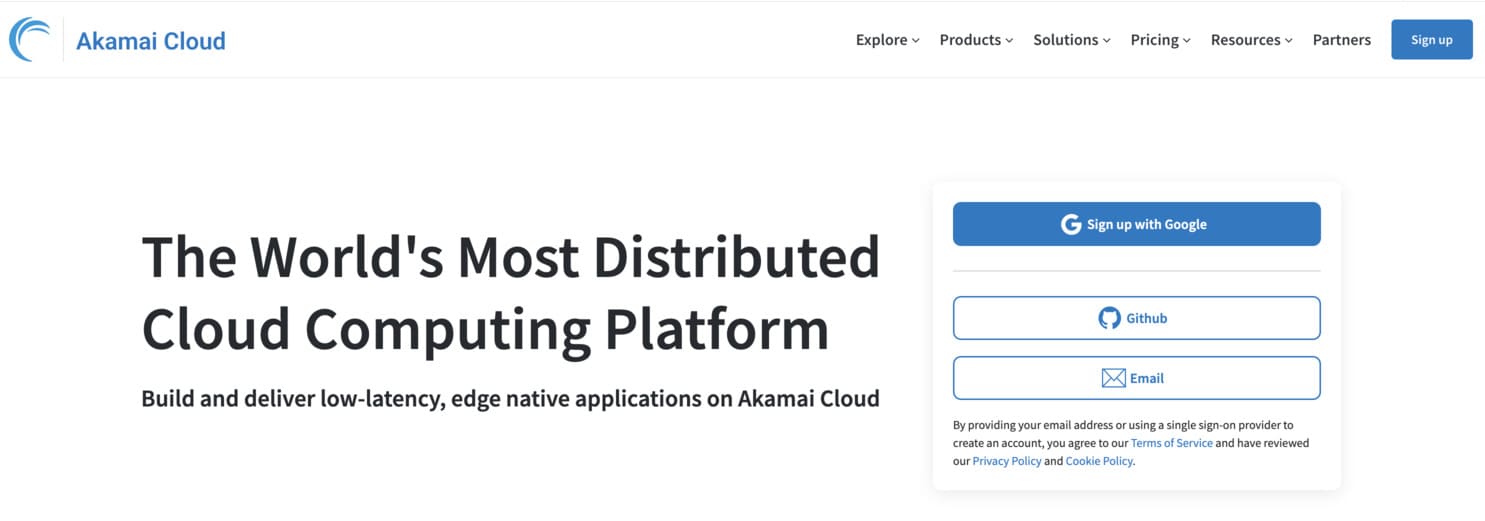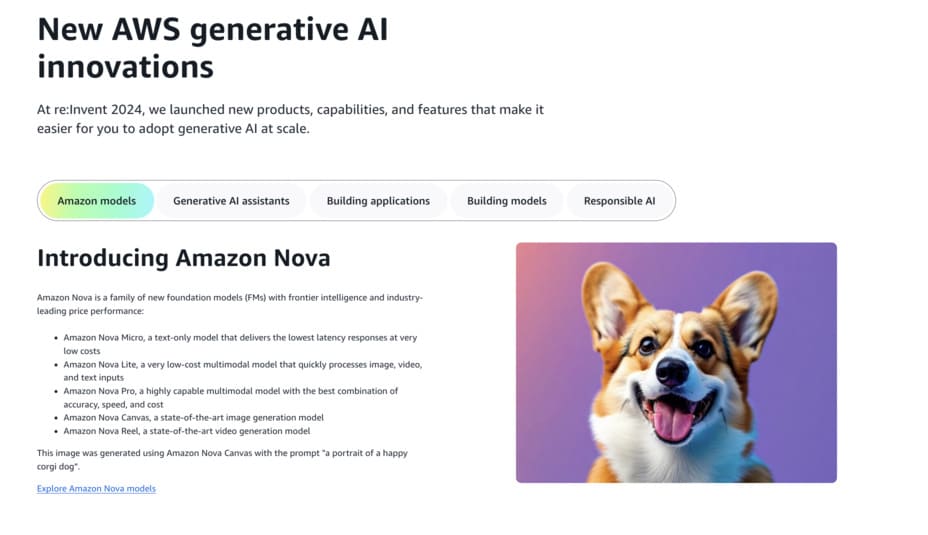Microsoft Azure Cloud is an all-encompassing suite of features aimed at businesses that vary in size from small to gigantic. Although more particularly attractive for companies already connected to the Microsoft platform, Azure offers both incredibly potent advantages as well as significant disadvantages that require close examination before acceptance.
Microsoft Azure is Microsoft's complete cloud computing solution, designed to develop, test, deploy, and manage applications and services on Microsoft's global network of data centers. The platform provides an incredibly broad array of solutions ranging from hosting, backup, cloud computing, application development, e-commerce, monitoring, to data analysis.
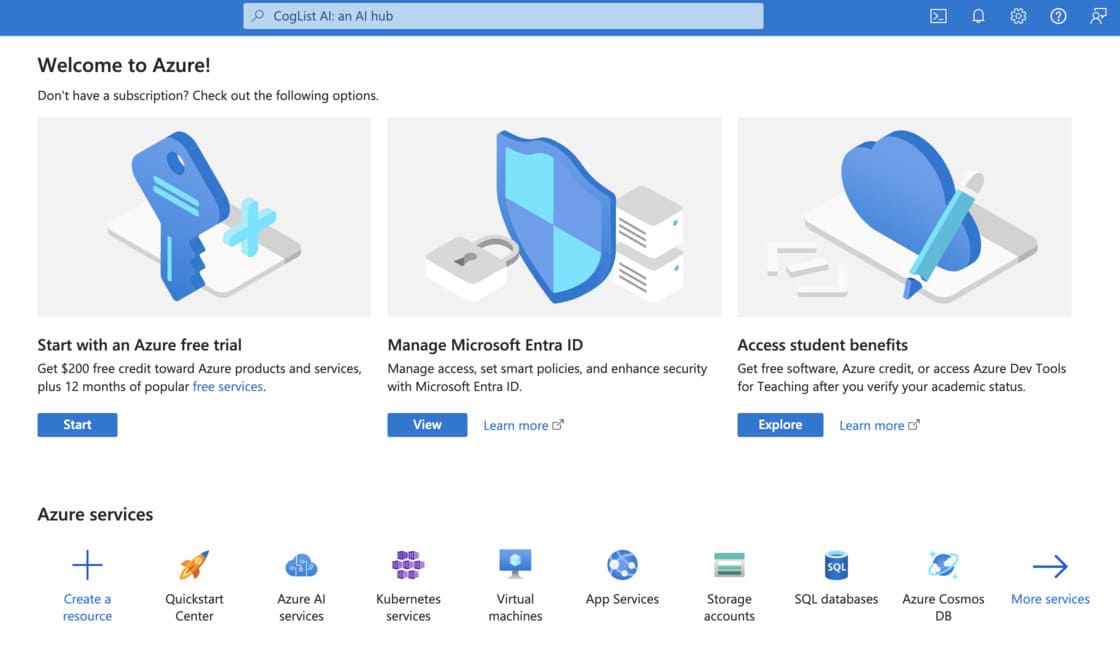
For organizations that need to migrate their infrastructure to the cloud or develop cloud-native applications, Azure provides a solid, if sometimes confusing, option.
The service is particularly strong when integrated with other Microsoft technologies, offering a cohesive ecosystem for organizations already invested in Microsoft's software stack. One interesting aspect of Azure is its Content Delivery Network (CDN), which surprisingly is not solely reliant on Microsoft's own edge servers but offers plans based on other established networks like Akamai and Verizon.
What Does Microsoft Azure Do
Essentially, Microsoft Azure Cloud is a massive pool of integrated enterprise cloud computing services. The service enables businesses to host a website, run virtual machines, store data, create applications, and deploy sophisticated analytics solutions—all within one platform.
Azure CDN feature allows businesses to deliver content faster to worldwide users, with support for custom domain, HTTPS deployment, HTTP/2 protocol support, geo-filtering feature, load balancing, and DDoS protection.
Developers and system administrators are aided by Azure management flexibility through PowerShell,.NET, REST API, and Node.js, making it highly appropriate for Microsoft-focused development teams.
Pricing
Microsoft Azure Cloud has a pay-as-you-go pricing strategy in which customers are charged based on the bandwidth used by them. As it's a consumption-based model, prices may vary significantly depending upon your precise requirements and usage.
It should be mentioned that although Azure's Standard offerings cost double compared to cost-conscience rivals such as KeyCDN, they're still cheaper than a lot of premium enterprise CDNs. New users have access to $200 of free credit for 30 days—sufficient to try even heavy workloads without spending a penny.
Summary
Microsoft Azure Cloud is a powerful yet complex cloud computing offering that is best suited for enterprises with specialized needs. The service boasts an overwhelming array of offerings and shines particularly well for enterprises already integrated with Microsoft technology or who require highly advanced management capabilities via PowerShell or .NET.
But Azure's strengths have significant negatives. The product has a greater learning curve than much of its competition, including a confusing dashboard and setup process that might prove daunting to non-technical users. Measured by performance, Azure lags behind industry heavyweights, and it will cost more overall in most cases compared to more optimized competitors, particularly when factoring in the increased cost of technical support.
For large enterprises already invested in the Microsoft ecosystem, the integration benefits and rich feature set could be worth these constraints. For smaller firms or those seeking less complex cloud solutions, more humble and cost-effective alternatives might be preferable.
Ultimately, Microsoft Azure Cloud offers a well-developed enterprise-class cloud platform that rewards investment in mastering its complexity with phenomenal capability and superb integration potential. For the right user with adequate technical resources, it is an appealing, but demanding, cloud computing choice.
| Pros | Cons | Unique Features | Pricing | Social Media |
|---|---|---|---|---|
|
|
|
|
|