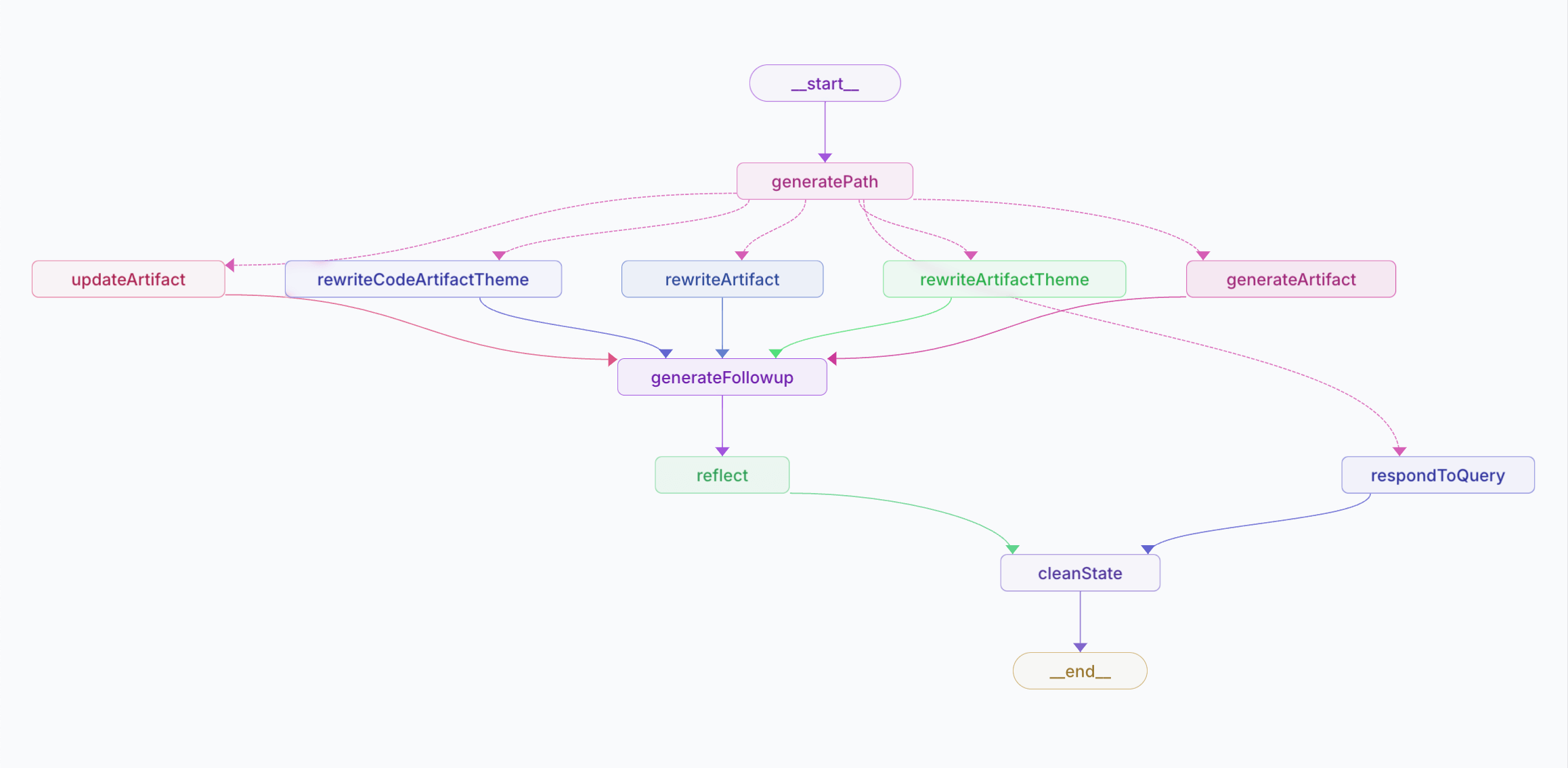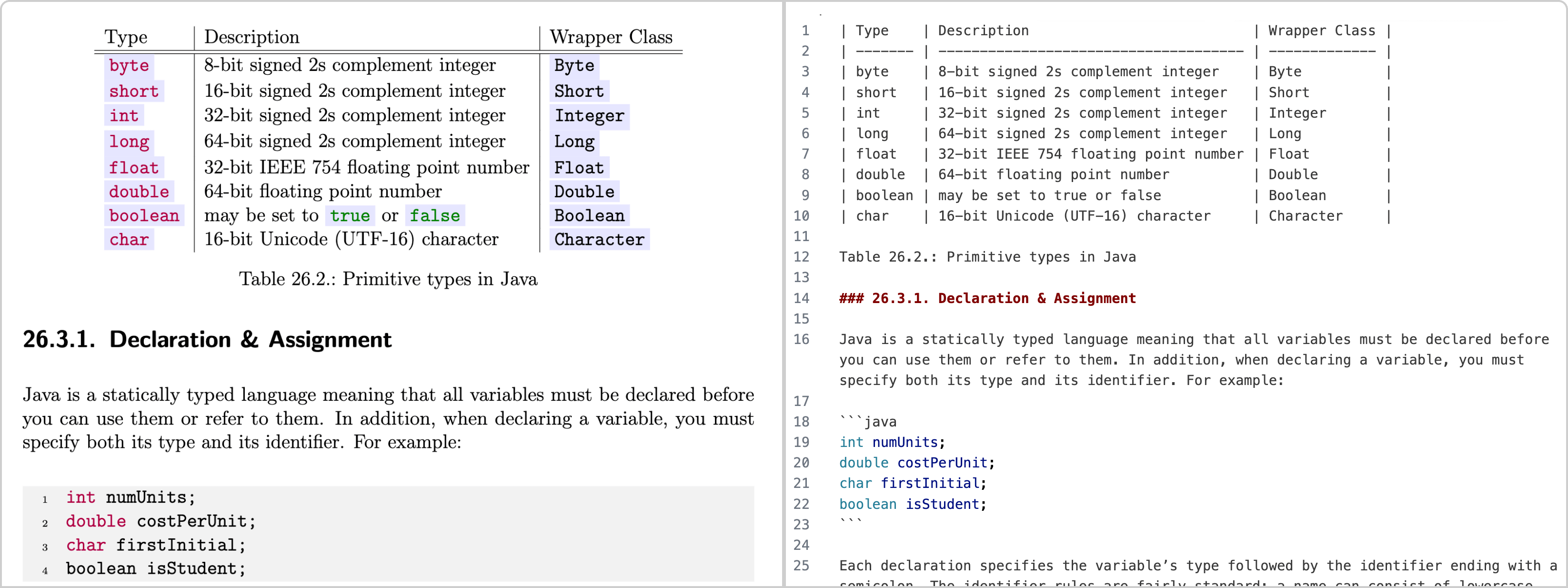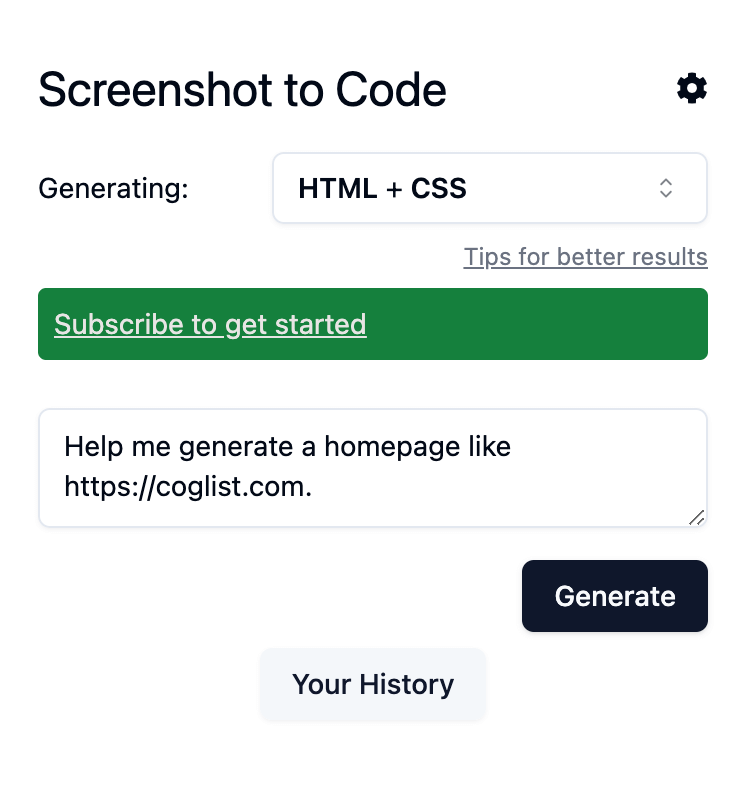Open Canvas is an open-source web application for collaborative document writing with the help of intelligent agents. Inspired by OpenAI's "Canvas", but with a few key differences, it comes with some unique features.
What Does Open Canvas Offer
Open Canvas is an open source web application for collaborating with agents to better write documents.
How to Use Open Canvas
You can use Open Canvas in two ways:
1. Online: You can access it for free, deployed at open-canvas-lc.vercel.app.
2.The repository can be cloned and then run locally or deployed to your own cloud. How to do this:
• Clone the repository: git clone https://github.com/langchain-ai/open-canvas.git
• Navigate into the directory: cd open-canvas
• Run yarn install to install all the dependencies via Yarn.
• To deploy, install LangGraph Studio or create an account with LangSmith.
• Set up environment variables by copying .env.example to .env and setting any required values.
Launch the development server: yarn dev
Open in your browser localhost:3000 and start playing around.
GitHub License
Open Canvas is distributed under the MIT License; thus, users are allowed to take this license and modify the software, redistributing it without limits. This open-source model inspires innovation and collaboration within the community.
Conclusion
Open Canvas is a very powerful AI tool in collaborative document writing. Due to its open-source nature, inbuilt memory, and flexibility in starting points, it can be used freely by an individual user and by a team. Whether from scratch or by adding to the already existing content, Open Canvas makes things quite easier and smooth.